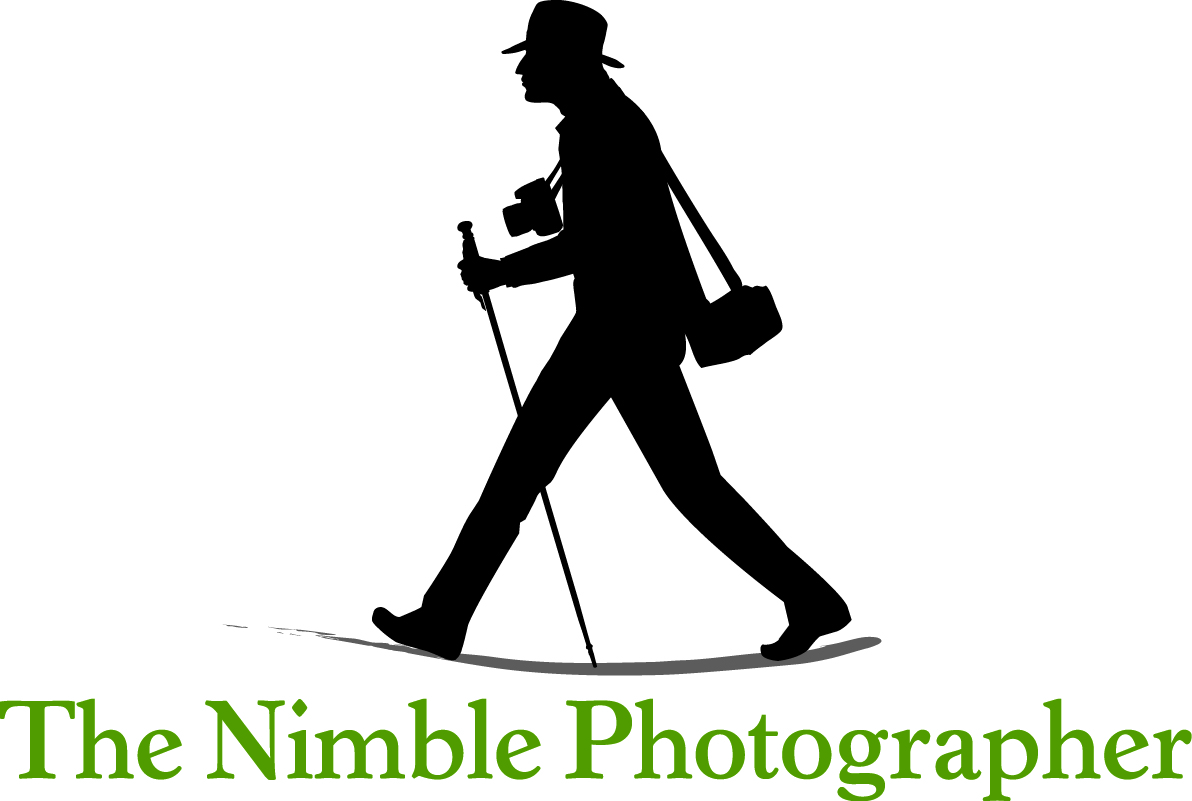Adobe released Lightroom CC today with performance improvements and a few slick new tools. They have steadily refined their photo management app for enthusiasts and pros, and to be honest, it's still the best option for those looking to migrate away from Aperture.
The problem of course, is getting there.
There's no magic button you can push, or single lever you can pull, to move your thousands of images from one application to the other. Adobe's migration tool is clunky at best, and 3rd party options aren't much better. It's not really their fault, however.
It's truly trying to change an apple into an orange. The two systems for handling your files are different, especially the image editing engines, and there's no real getting around it
I like Lightroom CC. It may even become my new go-to app for handling photography. But I'm not going to try to convert years of Aperture work into Adobe's system. I'm going to leave that exactly where it is: in Aperture.
If I decide to make the jump, then I will start using Lightroom fresh and go from there. It's not convenient by any means. But this is the hand we've been dealt.
And if there is a silver lining, it's that Lightroom continues to get better with each release.
-Derrick